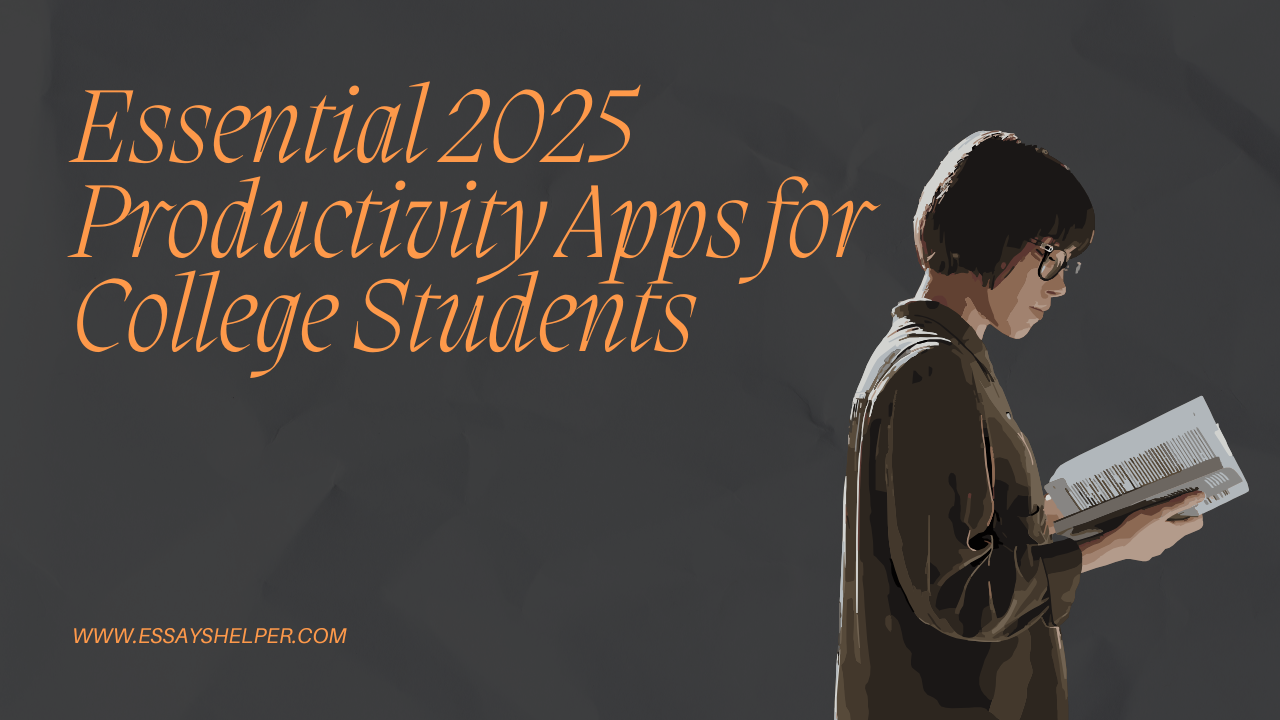Essential 2025 Productivity Apps for College Students
Armed with these innovative tools, students can efficiently streamline task management, seamlessly schedule appointments, and enhance their research capabilities. These applications not only bolster academic performance but also promote mental well-being and effective stress management. By embracing technological advancements, students are empowered to allocate their time wisely, thus enriching their educational experience.
This article will comprehensively examine essential productivity applications slated for 2025, providing solutions that encompass everything from task management to financial planning. By leveraging these powerful tools, students can decisively achieve a harmonious equilibrium between academic success and personal well-being.
Essential 2025 Productivity Apps for College Students
In the fast-paced world of academia in 2025, digital productivity tools have become indispensable. Below is a roundup of essential apps for college students, designed to enhance study habits and streamline academic tasks.
RecCloud
RecCloud offers robust AI-powered features including audio and video transcription. This powerful tool also provides summarizations, ideal for turning lectures into efficient notes, benefiting both personal study sessions and class notes.
Google Suite
Google Drive, Google Docs, and Google Calendar form a versatile tool suite for students. They support a wide range of academic and personal tasks from storing digital notebooks to managing schedules.
Notion
Notion is an excellent tool for organizing academic writing and plans. Its customization options for notes, to-do lists, and schedules make it a standout choice for tailoring individual tasks.
Quizlet and Grammarly
Both apps deliver outstanding free tools, providing students with resources for study guides and writing skills. Quizlet aids memorization through virtual flashcards, while Grammarly enhances writing with an AI-powered assistant.
2025 sees these productivity apps as vital components of student life, supporting academic success with advanced features and convenience.
Introduction: The Digital Evolution in Education
The digital transformation in education has reshaped the way students interact with information and each other. Today, digital productivity tools are indispensable for modern research processes and career advancement, enhancing communication, collaboration, performance tracking, and reporting. These tools empower students to manage their schoolwork efficiently, limiting distractions, which can lead to reduced stress and improved academic success.
The contemporary educational landscape heavily relies on technology. Online courses and extensive use of the Internet enable students to meet their diverse learning goals effectively. A testament to this digital shift is a 2019 survey, where 97% of respondents identified productivity apps as crucial to enhancing their output levels. Apps like Quizlet and Grammarly stand out, offering powerful free versions that provide essential studying and writing tools without extra costs.
To navigate this modern educational ecosystem, students leverage a wide range of apps and tools. Lists of apps often include AI-powered writing assistants and virtual planners that help with planning projects, improving writing skills, and maintaining productive study habits. As we advance towards 2025, these tools continue to evolve, shaping the future of education and contributing significantly to academic success.
Task Management: Harnessing the Power of Notion and Todoist
For college students juggling multiple classes and extracurriculars, Notion and Todoist are indispensable productivity apps that streamline task management.
Notion
Notion’s versatile tool combines notes, schedules, and databases into one customizable workspace. It enables students to efficiently organize assignment deadlines, reminders, and agendas. By integrating various elements of their academic and personal tasks, students can declutter their workloads and maintain a centralized overview of their responsibilities.
Todoist
Todoist offers an intuitive interface where students can create tasks, set deadlines, and categorize them using projects and labels. This AI-powered tool enhances productivity by allowing users to input task instructions in natural language, such as setting a recurring reminder for laundry every Monday at 8 a.m. This standout feature simplifies handling both individual and academic tasks.
Key Features Comparison
| Feature | Notion | Todoist |
|---|---|---|
| Customizable Workspace | Yes | No |
| Task Categorization | Basic | Advanced with projects and labels |
| Natural Language Recognition | No | Yes (type instructions in natural language) |
| Integration Capabilities | Schedule, Notes, Databases | Recurring Tasks, Deadlines |
Scheduling Success with Google Calendar
Google Calendar stands out as an excellent tool for managing academic and personal tasks effortlessly. This versatile tool is freely available and integrates seamlessly with Google services, offering easy access across multiple devices.
Key Features
- Event Management: Create and manage events with color-coded calendars to clearly differentiate between academic, personal, and social commitments.
- Notifications & Reminders: Stay ahead of assignment deadlines and exam dates with customizable notifications and reminders.
- Collaboration: Share your calendar with friends, family, and classmates, making it perfect for scheduling group projects.
- Integration: Connect with other tools like Notion to streamline schedules and enhance productivity.
Feature Benefits
| Feature | Benefit |
|---|---|
| Multi-device access | Manage your schedule from anywhere, anytime |
| Color-coded calendars | Visual differentiation between various commitments |
| Custom notifications | Never miss an important deadline or event |
| Calendar sharing | Simplifies group project scheduling and family planning |
Google Calendar is more than just a planner; it’s an AI-powered tool that transforms your scheduling habits, ensuring academic success and personal balance.
Note-Taking and Research Reinvented: Evernote and Zotero
In today’s academic landscape, Evernote stands out as a comprehensive note-taking app. It allows students to capture text, images, audio recordings, and web clippings, synchronizing everything across devices. This versatility makes it an excellent tool for organizing digital notes and study materials. With features like to-do lists, document scanning, and web clipping, Evernote enhances productivity and creates a seamless learning experience. Its advanced search capabilities even allow retrieval of information within handwritten notes and images, ensuring students never lose valuable content.
Evernote also integrates with Google Drive and Microsoft, streamlining information management. This integration allows students to handle a wide range of academic tasks efficiently.
Meanwhile, Zotero streamlines the citation process with ZoteroBib, a tool for creating bibliographies across various styles like APA, MLA, and Chicago. It ensures academic writing remains efficient by simplifying citation management, thus allowing students to focus more on their writing skills and less on formatting details.
Utilizing both Evernote for note-taking and Zotero for bibliography management can significantly enhance students’ study habits, making them well-prepared for any academic challenge.
Polishing Academic Writing: Grammarly and QuillBot
Grammarly is an AI-powered writing assistant that offers advanced grammar, punctuation, and style suggestions to ensure error-free academic writing. Seamlessly integrating with web browsers and platforms like Microsoft Word and Google Docs, it provides real-time improvements for tone, clarity, and conciseness—catering to both formal and informal writing styles.
Key Features of Grammarly
- Real-time Writing Corrections (integrated with Google Docs and other platforms)
- Plagiarism Detection (essential for maintaining academic integrity)
- Versatile Tool (supports hundreds of applications)
QuillBot complements Grammarly by focusing on paraphrasing and summarizing content. It enhances writing skills by providing alternative phrasing options, aiding in clearer and more concise communication.
Standout Features of QuillBot
- Paraphrasing Tool with various writing styles
- Summarizer for study guide creation
- Customizable Modes for different tones
Both tools are invaluable for students looking to enhance their writing quality across digital platforms, from crafting polished essays to improving everyday communication. Whether used independently or together, these apps for students are excellent tools for honing academic writing skills.
Fostering Focus: The Benefits of Forest
Forest is an innovative productivity app that enhances concentration by gamifying focus. Users plant virtual trees that grow as long as they remain on task, withering if they deviate. This gamified approach creates focused work sessions, transforming focus into an engaging experience. The app’s compatibility with Android, iOS, and Chrome extensions offers flexibility, making it accessible on various devices.
Beyond boosting productivity, Forest supports environmental sustainability. Users can use in-app coins to plant real trees, contributing to global ecological efforts. This unique feature adds a rewarding dimension to time management and personal discipline.
Forest also offers customizable settings and progress tracking, allowing users to tailor their experience and monitor productivity growth. By setting precise timers, users can break free from procrastination, effectively committing to individual tasks and academic endeavors alike.
Key Features of Forest
- Virtual trees that track focus
- Supports Android, iOS, and Chrome
- Real tree planting with in-app coins
- Customizable productivity settings
- Comprehensive progress tracking
Stress Reduction Techniques with Headspace
Headspace is a powerful tool designed to help college students manage stress and enhance mindfulness. At its core, the app features guided meditations that are essential for promoting relaxation and stress reduction. These meditations help students cultivate mental clarity, allowing them to navigate their academic tasks more effectively.
In addition to meditation, Headspace provides sleep aids that support overall well-being. These tools aim to enhance relaxation, ensuring students get quality rest which is vital for maintaining focus during study sessions.
For students looking to optimize their concentration, Headspace offers focus playlists. These playlists are specifically curated to help boost productivity during lengthy study periods, reducing distractions and improving overall efficiency.
Key Features of Headspace
- Guided Meditations: Enhance mindfulness and reduce stress.
- Sleep Aids: Support restful sleep for overall well-being.
- Focus Playlists: Boost concentration during study sessions.
Financial Management Made Easy with Mint
Managing finances as a college student can be challenging, but Mint offers a comprehensive solution to streamline this process. As an excellent tool for financial management, Mint allows students to set weekly budgets, providing a clear overview of their spending habits. Key features of Mint include expense tracking, financial insights, and bill reminders, all designed to help students stay on top of their finances.
Mint’s user-friendly interface makes it simple for students to track and manage their financial activities regularly. By monitoring unnecessary spending habits, students can make informed decisions about their expenditures, allowing them to focus more on their studies and academic tasks.
Key Features of Mint
- Expense Tracking: Keep a detailed record of where your money goes.
- Financial Insights: Gain a clear understanding of your spending patterns.
- Bill Reminders: Never miss a payment with timely alerts.
- Weekly Budgeting: Set and stick to your budget effortlessly.
AI-Enhanced Writing and Research: ChatGPT and Perplexity AI
In the rapidly evolving landscape of education, AI-enhanced writing and research tools are becoming indispensable for students aiming to enhance their productivity. ChatGPT and Perplexity AI stand out as powerful tools designed to aid in academic tasks.
ChatGPT: This AI-powered writing assistant offers valuable support for academic writing, helping students improve writing skills, generate ideas, and draft essays. Its standout features include intuitive prompts and language enhancement, making it a versatile tool for personal tasks and academic projects. ChatGPT is widely used across mobile devices and browsers, ensuring accessibility whenever inspiration strikes.
Perplexity AI: Known for its deep learning capabilities, Perplexity AI excels in improving research efficiency. As an excellent tool for processing vast amounts of information, it aids in creating study guides and refining study habits. Its AI-powered algorithms help students organize class notes and handwritten notes into coherent documents, enhancing both individual tasks and collaborative study sessions.
Both tools offer a wide range of features, allowing students to streamline planning and complete academic and personal projects effectively. As digital notebooks and productivity apps evolve, integrating AI into daily study routines can significantly enhance academic performance and overall productivity.
Conclusion: Balancing Academic Success and Well-Being with Technology
Productivity apps play a crucial role in enhancing academic performance by structuring students’ study routines, which helps reduce stress and avoid the stress of last-minute cramming. These tools are invaluable for effective time management, allowing students to balance academic tasks with personal interests and self-care.
Using focus-enhancing tools, especially those that gamify concentration, can significantly boost productivity during extended study sessions. This integration of technology can lead to improved organization, concentration, and collaboration skills, ultimately fostering greater academic success.
Incorporating digital tools into academic routines empowers students to optimize their study habits. This not only contributes to academic achievement but also promotes a healthier work-life balance. By streamlining individual tasks, students can efficiently manage their responsibilities, thereby reducing stress and enhancing overall well-being.
In summary, leveraging technology for academic purposes is a powerful strategy for maintaining a balance between academic success and personal well-being. As these tools continue to evolve, their role in supporting students’ educational and personal growth will become increasingly crucial.